ECHZOVE
PS5 Cooling Stand with Controller Charger, PS5 Vertical Stand with Cooling Fan and LED Indicator
PS5 Cooling Stand with Controller Charger, PS5 Vertical Stand with Cooling Fan and LED Indicator
Couldn't load pickup availability
Feature
SPECIALLY DESIGNED FOR PS5 - The stand is compatible with both PS5 console digital and disc versions. It can hold 11 games securely and it keeps all of your games, controllers and system nice and organized.
KEEP YOUR PS5 FROM OVER HEATING - Two cooling fans speed up air circulation at the bottom of the PS5 console to achieve heat dissipation. The fan control button makes it easy to switch cooling speed: High-Medi-um-Low-Off. The power-off memory function remembers the last setting.
PS5 STAND WITH GAME SLOTS - 11 disc slots on the back of the stand make it convenient for users to place their 11 favourite game discs.
With the 2-in-1 connection cable, the stand can be powered from the two USB 3.0 ports on the back of the PS5 console and leave your front USB port clean and tidy for other purposes of use.
Description
The stand can charge up to two controllers at the same time. The LED indicator of the controller clearly shows the charging status. When charging, you can see the orange breathing lamp on the front of the controller, and the orange breathing light of the controller will go out after being fully charged. Please notice that if the controller is connected to the console, only a long white light will be displayed on the controller when charging.
The PS5 multifunctional cooling stand is designed for PS5 console and Dualsense controllers. The cooling system has two fans with an intelligent chip, which provides three levels of cooling solutions. The stand can also charge up to two controllers at the same time with the Type-C charging slots. It provides eleven PS5 game disc slots to keep your desk clean.
How to Use
Step 1: Fix the console on the PS5 cooling stand
Step 2: Insert both the 2 USB-A plugs to the back of the PS5 console, insert the Type-C plug to the stand.
Step 3: Take the Type-C adapter out from the storage slot, insert the Type-C adapter to the controller, and place it on the charging slot to get charge.
Product Specifications:
1.Type-C Input: 5V 3A (directly powered from the two USB 3.0 ports on the back of the console through the included 2-in-1 USB cable).
2.Type-C Output: 5V 500mA*2 (“2” means two charging ports)
3.USB 2.0 Port Output: 5V 1500mA(Max). (Note: Please do not use the USB 2.0 port to support an external high load device. This will affect the performance of the controller charging slots.)
4.Cooling Levels of the Built-in Fans:
High Speed: 7000+ - 500 rev/min
Medium Speed: 6000+ - 500 rev/min
Low Speed: 5000 + - 500 rev/min
5.Full charging time: Fully charge 2 controllers at once in about 4-4.5 hours.
6.Product Size: 9.25 x 9.06 x 1.18 inches (L x W x H).
7.Product Material: ABS plastic + metal plate.
8.Accessories: 1 x 2-in-1 USB 2.0 to Type-C Cable, 2 x Type-C Adapters, 1 x Fixing Screw
Share


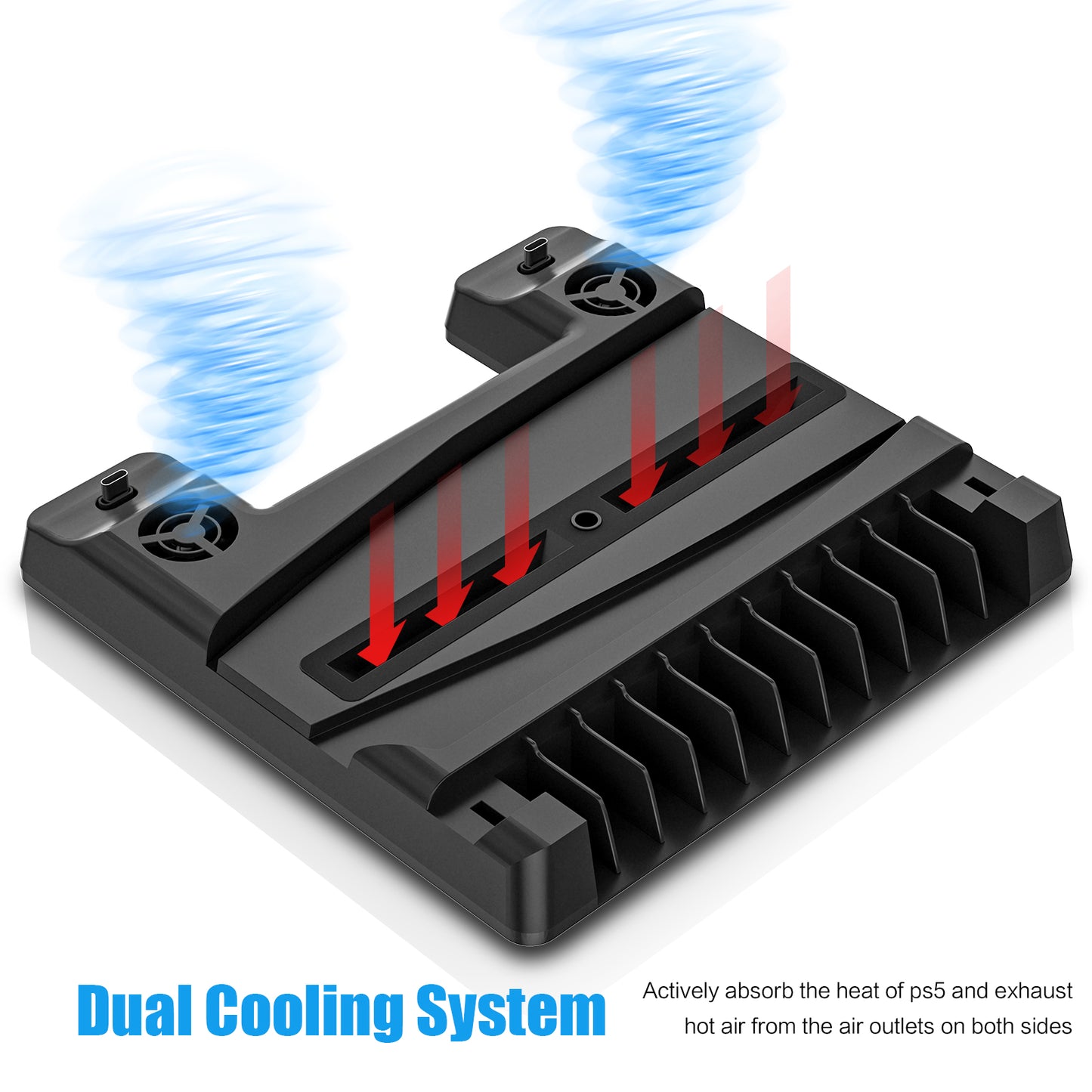













Subscribe to our emails
Be the first to know about new collections and exclusive offers.
















