ECHZOVE
PS5 VR2 Charging Station with Led Indicator, 2 Magnetic Adapters and Type-C Cable
PS5 VR2 Charging Station with Led Indicator, 2 Magnetic Adapters and Type-C Cable
Couldn't load pickup availability
FEATURES
PS VR2 STAND - This stand is a charging base specially designed for the PS VR2 controller. When the left and right VR controllers are charging, you can place your PS VR2 headset on the top tray of the holder. It organizes the PS VR2 and controllers perfectly, easy to grab and put back.
SMART CHARGING - This product has a built-in high-precision microprocessor control circuit. The left and right PS VR2 controllers have charging indicator icons to display different charging states. The headset sits perfectly on the dock and creates a very attractive display that saves a ton of space.
CLEAR LIGHT - Once the charging base is powered on, it will automatically enter the self-test state, and The LEDs turn orange when charging and display blue when full.
EASY TO CHARGE: Put the left and right controllers with Type C magnetic adapters into the charging slot respectively, automatically attach the Type C magnetic adapter and suction head to the charging slot, and then charge the controller, the charging indication The light icon will glow an orange breathing light, and when charging is complete, the light icon will turn to a blue breathing light.
NOTE - Please use a 5V 2A power adapter to connect it then it can offer enough power. This dock is ONLY compatible with PS VR2.
Specifications
1. Input:TYPE-C 5V 1.5A
2. Charging current:500mA*2
3. Charging time:1.5-2Hours
4. Charging indicator:
Charging: breathing light in orange
Fully charged/Standby: Steady blue light
5. Operating temperature: -10℃~40℃
6. Storage temperature: -40℃~60℃
7. Product size: 9.6*9.57*7.7 inches (244 x 243 x 195mm)
8. Product weight: 613g
9. Package Includes:
PS VR2 Holder* 1PCS
TYPE-C magnetic connector (male)*2PCS
USB to TYPE-C charging cable - 2.62ft (80cm)* 1PCS
How to Use it?
1. Connection and assembly: insert the supporting rod into the groove of the base, then connect the top tray with the supporting rod; Then insert the provided TYPE-C magnetic connector(male) into the TYPE-C ports at the bottom of the left and right controllers.
2. Power on. Plug the included Type-C charging cable into the USB port of the PS5 console, and then plug TYPE-C end of the cable into the TYPE-C power input interface on the back of the product, turn on the PS5 console to power the product normally. Once the PS Vr2 charging dock is powered on, it will automatically enter the self-test state. The two charging indicator ICONS will flash orange and then turn blue; this indicates the docking station is power-on normally.
3. L&R Controllers Charging: Put the left and right controllers inserted with TYPE-C magnetic adapters into the charging slots respectively. The TYPE-C magnetic adapters will be automatically adsorbed with the magnetic suction head in the charging slot, and then the controller will be charged. The charging indicator icon will light up orange for the light breathing effect. When charging is complete, the indicator icon turns blue to steady on.
4. Placement of PS VR2 Headset: While the left and right controllers are on charging, the unused VR glasses can be placed on the top tray, as shown in the product diagram. The product is perfectly integrated with the PS VR2 headset, which is beautiful and convenient to store.
Share





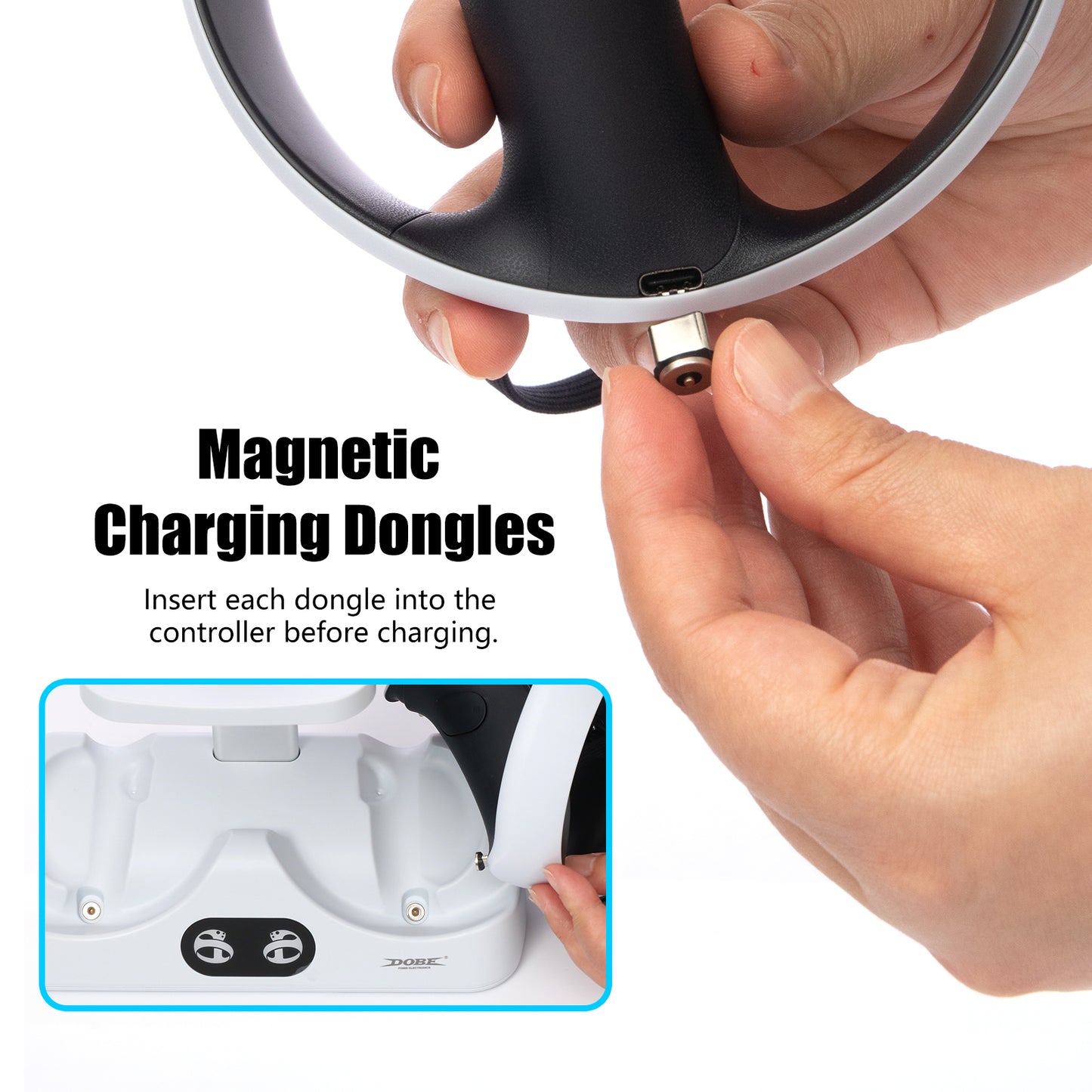



Subscribe to our emails
Be the first to know about new collections and exclusive offers.










